In the age of conversational AI, Melanie AI has introduced a nifty feature to web designers and content creators: commands inside chat shortcodes. At its core, it allows real-time dynamic updates to a website’s UI through chat-like interactions. Among these commands, a particular favorite of mine is the list shortcode. By setting a default value using tildes (~), Melanie AI offers an intuitive way for users to understand the context or most likely choice. The format? Simple: [LIST- ~DefaultValue~OtherOption1|OtherOption2|...].
Let’s explore some fun and practical applications of this feature.
- “Hey Melanie, I need to list my hobbies for a profile page. Can you provide a default list to get me started?”
Response: Sure thing! Here's a starting point: [LIST- ~Reading~Hiking|Cooking|Photography|Dancing] - “Melanie, I’m brainstorming vacation destinations for next year. Any suggestions?”
Response: Absolutely! How about these? [LIST- ~Bali~Paris|New Zealand|Japan|Canada] - “Melanie, can you help me set up a list for potential workshop topics?”
Response: Of course! Here are some trending topics: [LIST- ~Mindfulness and Meditation~AI and Technology|Sustainable Living|Photography Basics|Creative Writing] - “I’m curating a movie night, Melanie. Can you help me pick a genre?”
Response: Definitely! Which one interests you the most? [LIST- ~Romantic Comedy~Horror|Sci-Fi|Documentary|Animation]


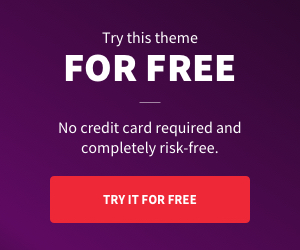


Add comment