While the basic instructions guide users through creating dynamic content, some advanced techniques can help in creating even more personalized experiences for the users.
- Nested Commands: The Promptinator allows you to nest commands to offer more complex, multi-step inputs.Example: [Child’s Name
[Age#10]] This would offer a text input for ‘Child’s Name’ and within that, a dropdown for the age with options from 1 to 10. - Conditional Displays: By using conditional operators, you can make certain parts of your content appear based on the input from the user.Format: [IF condition-option|Display Text|Alternate Text]Example: [IF favorite color-blue|The sky is blue too!|That’s a unique color choice!] This would display “The sky is blue too!” if the user chooses ‘blue’ as the favorite color or “That’s a unique color choice!” for any other color.
- Linking Multiple Commands: Commands can be linked for a more dynamic experience. By chaining commands together, the output or display can be dependent on multiple inputs.Example: [Child’s Name] loves [hobby
swimming]. When a user inputs “Anna” for Child’s Name and chooses “reading” for hobby, the output will be “Anna loves reading.” - Feedback Loops: After the user interacts with the generated content, you can offer a feedback loop where the user can indicate if the content was useful or not. This can be utilized to improve future iterations or tailor the user experience.Example: Was this information helpful? [LIST-Yes|No]
- Grouping Commands: You can create groups of related commands to keep your template organized. This is especially useful for complex forms or story templates.Format: [GROUP label]Example: [GROUP Personal Details] This can encapsulate fields like name, age, and address under the label “Personal Details.”
- Styling Inputs: Incorporate styling options to differentiate between various input types. By using different colors or font styles, users can quickly identify the type of input expected.Example: [Child’s Name] in bold or [Age#10] in italics.
Conclusion: The Promptinator, with its plethora of in-text command options, opens up a world of possibilities for creating interactive and dynamic content. By mastering both the basics and advanced techniques, users can craft personalized and engaging experiences for their audience. The key is to practice, experiment, and always keep the end-user in mind.


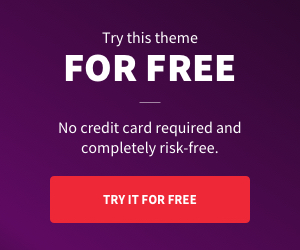


Add comment